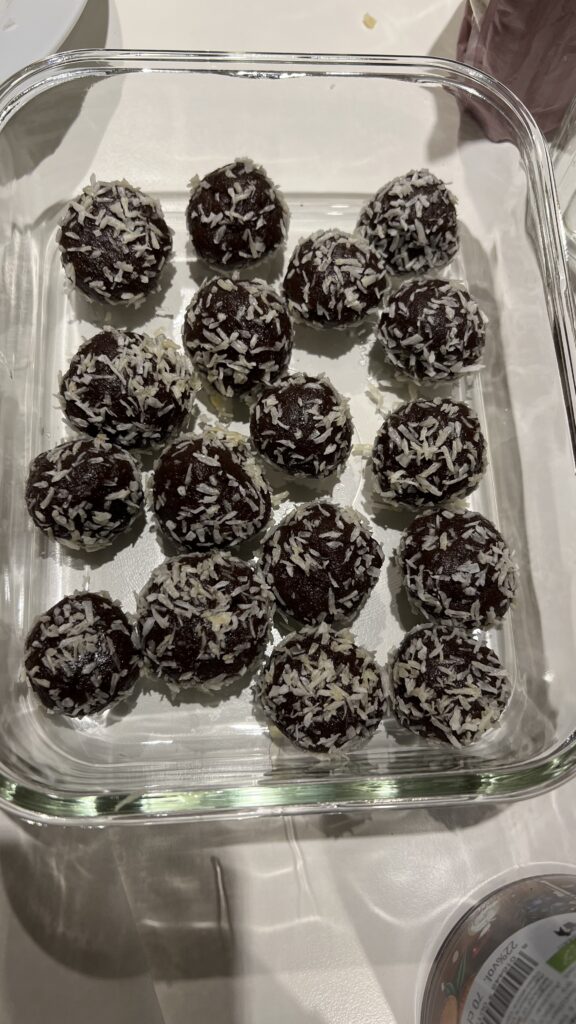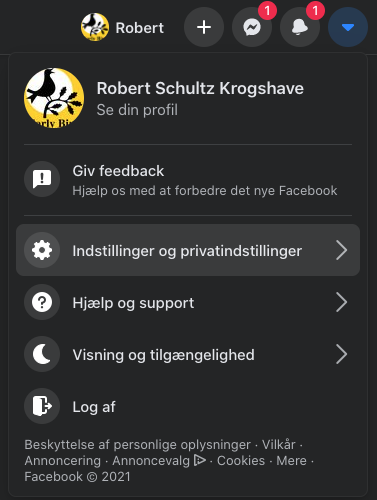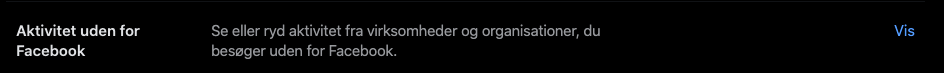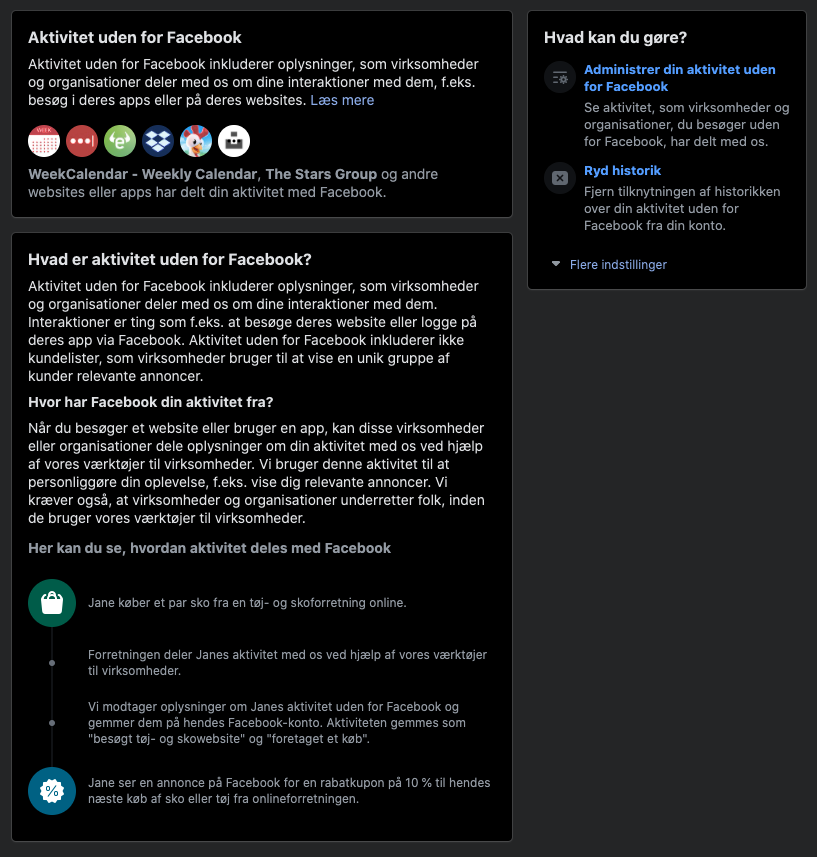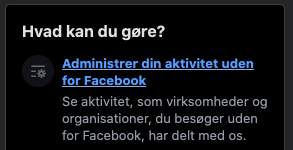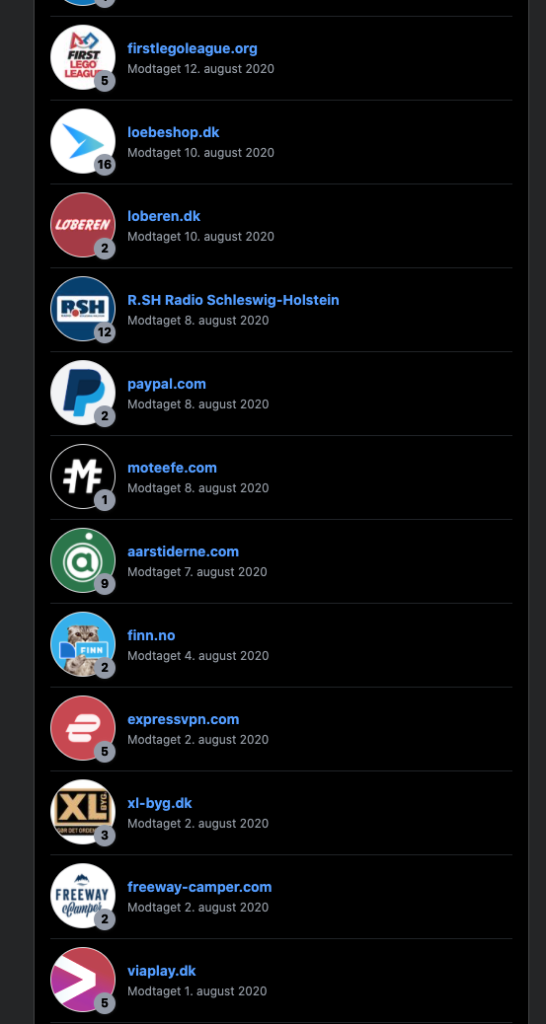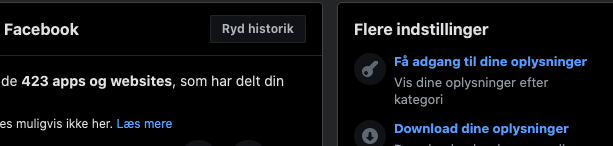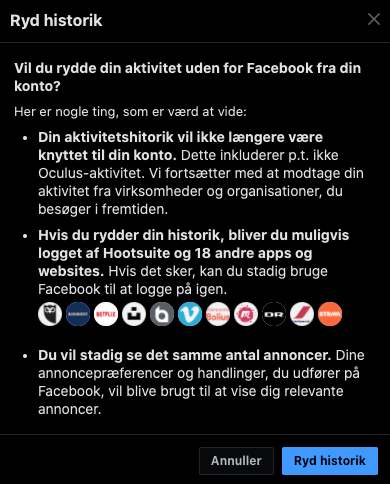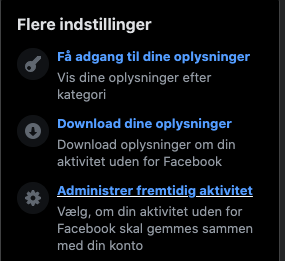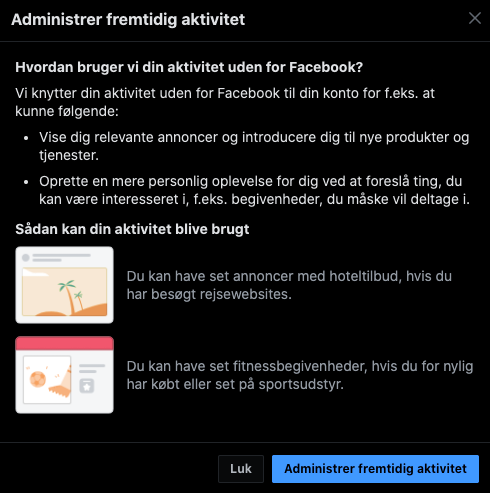- 3 bundles dill
- 0,5 l rapeseed oil (raspolie)
Bring some water in a pot, an bring it to boil with some salt.
When you are waiting for the water is boiling, you can make a large bowl with ice cold water.
When the water is boiling, you can drop the three bundles of dill in it, count to 30 an take them up again, and drop them in the ice cold water.
Now you put ½ a liter of rapeseed oil in a blender, and the cold dill, whiteout to much water. Let it blend until it reaches a temperature of 65 degrees, then the mass should be sifted through a cloth and you will have a clear green oil.